People gave me feedback on my Sisyphus-themed Rebble hackathon entry, and I’m using their ideas.
In the last post, I went through how I created the initial version of my “Sisyphus” watch face. Sisyphus pushes a boulder up a series of mountains, as in:
One of the cool things they’re doing for the hackathon is making a chat room for each project. In the chat room for my project, a few people stopped by and suggested that (per the myth) Sisyphus should move up and down the same mountain each time. I had considered this for the first version, but it was far easier to animate a loop that moves the same amount each second, and that moves in the same direction.
To make the new idea work, I’d need to pan back and forth rather than just right to left. I’d also need some way of making the “fall” go down the back side of the hill much faster than the ascent.
Math(s)
Originally, I used a hand-drawn vector graphic for the mountain, which meant I had to painstakingly calculate the y position of the “boulder” for each part of the graphic.
With a suitable trigonometric function (or combination thereof), I end up with a set of data points that can be used both to draw the mountain onscreen, and also to perfectly position the boulder in relation to the mountain.
After way too long refreshing my long-neglected understanding of composite trig
functions
and playing with graphing
calculators, I came up with
the suitably mountainous function y = sin(x) + (150 - ((x*x)/40)):
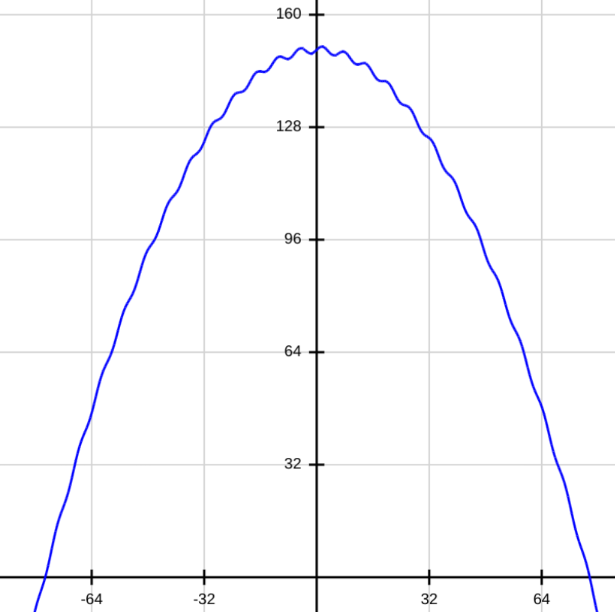
Based on past experience, I knew I wanted to create a lookup table instead of using trigonometric functions directly in C. I also shifted the graph to the right a bit. With a bit of quick javascript in a CodePen, I had the data I needed.
Back to Coding!
So, now I had some data points representing the y position for each frame.
That’s great for plotting the y position of the boulder for a given frame,
but I don’t want to iterate through that each time I draw the mountain.
Thankfully I found a good example in the docs for the path
functions,
I was able to use bits of that to create a hard-coded GPathInfo object, which
is a structure containing a count of the number of points and a sub-struct with
the x and y values for individual points.
Sub-second Animations
I then got to work on the effect I had in mind, where the boulder would rise toward the summit for 55 seconds and then quickly roll downhill in the last 5 seconds of the minute. Everything else (the clouds, the sky, the time, and the date) updates based on a tick handler, and that can only update every second.
After a lot of rereading the animation examples, I realised that I needed to
use their app_timer_register to schedule each frame. Although I was able to
get to 89 ms per frame, the effect is still sadly a little choppy, especially
at the end of the animation.
Another Excuse to Screw Around in Inkscape
The old “mountain” was an image that seamlessly matched on the edges, so that I could loop it around every minute. This kind of scroll is very useful to keep things interesting over time, but I could definitely expand it a bit.
My grand goal was to make a roll that was 24 hours long, which shifts a pixel each minute. 60 minutes times 24 hours is 1440 pixels wide. Given that the screen is 148 pixels wide, I can easily have a distinct “sunrise”, “noon”, “sunset”, and “night” section of the image without displaying binary suns or anything odd.
Anyway, here’s my magnum opus, the full day scroll (scaled to fit):
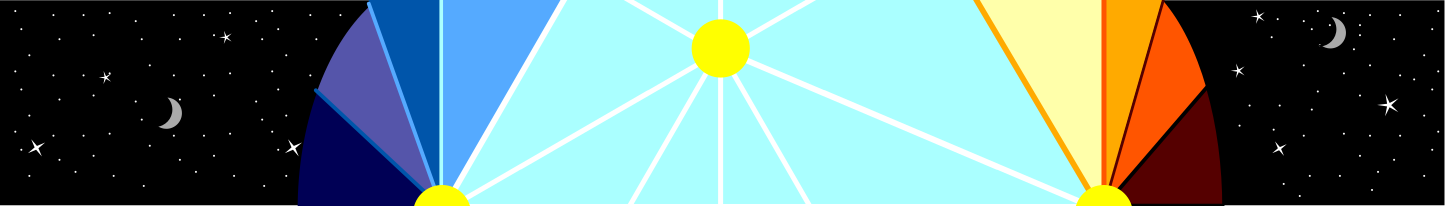
This one took a lot longer, mainly because:
- The palette of the Pebble is limited to 64 colors.
- The PDC path format doesn’t support gradient fills. I tried various dithering strategies, but they didn’t look as good as solid bands of colour.
- The PDC path format doesn’t support bezier curves. If you’re working on something like a circle, convert it to a path and then subdivide it so that you get smoother shapes.
With the sky moving so slowly, I wanted something to add more interest minute-by-minute. I created a “cloud roll” that’s on a five minute loop, i.e. 740 pixels wide, moving one pixel a second. Here’s what I came up with (scaled to fit):
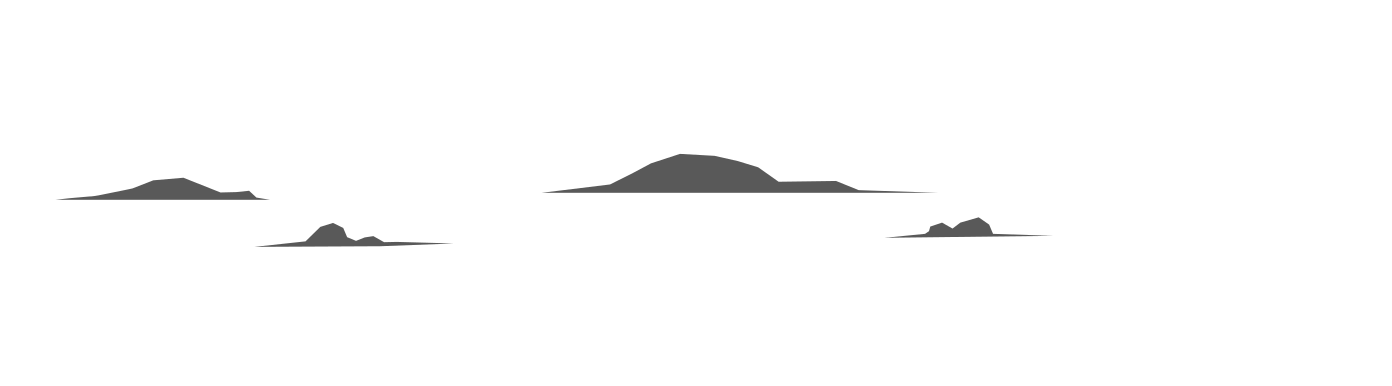
Putting it all together, I ended up with the following:
If you look at the “sky roll” again, you can see that the yellow edge of the brilliant sunset is coming into view. I would have sped the video up to show more of the sky transition, but you wouldn’t be able to see the “falls”.
Speaking of which, you can see the little “jump” when the boulder rolls to the bottom left side. I have small ideas on improving that, but probably won’t go much further for the moment.
Conclusion
I like it well enough, it’s readable, and definitely fits the theme I had in mind. However, as my wife pointed out, the original had more of a sense of tension to it, the fall was definitely more dramatic. I’m also not all that happy with the colours, even carefully picking them to match the palette, it looks pretty washed out on the phone.
However, I don’t feel like I’m standing at the bottom of the mountain facing the same old boulder. It was totally worth doing, and I’m very pleased with the skills I added to my tool belt:
- Creating and using PDC vector images from SVGs, including massive scrolls that would be too large for the Pebble’s RAM as a bitmapped image (trust me, I tried).
- Displaying wrapped images as a “scroll”.
- Updating at millisecond intervals rather than updating everything lock-step to the second.
- Creating paths, which can also be scaled and rotated (I’m interested to try that down the road).
- Less sucky and better organised C in general.
Anyway, I’ll use the watch face for at least a couple of days just to get a better feel for the “sky scroll”, but I’ll probably start working on other projects now.
As always, you can check out the code on GitHub if you’re interested. Stay tuned to see whatever’s next.